Dropshare
Learn about how to use Dropshare to drag and drop files to a Filebase bucket.
What is Dropshare?
Dropshare is an application that enables an easy and native way to drag and drop files from macOS X and iOS devices to a hosted bucket on the Filebase platform.
Read below to learn how to use Dropshare with Filebase.
Set Up Connection
To set up a connection to a Filebase bucket, you need to create a Filebase Connection. Go to Dropshare preferences, open the Connections tab, and choose to create a new Filebase connection.
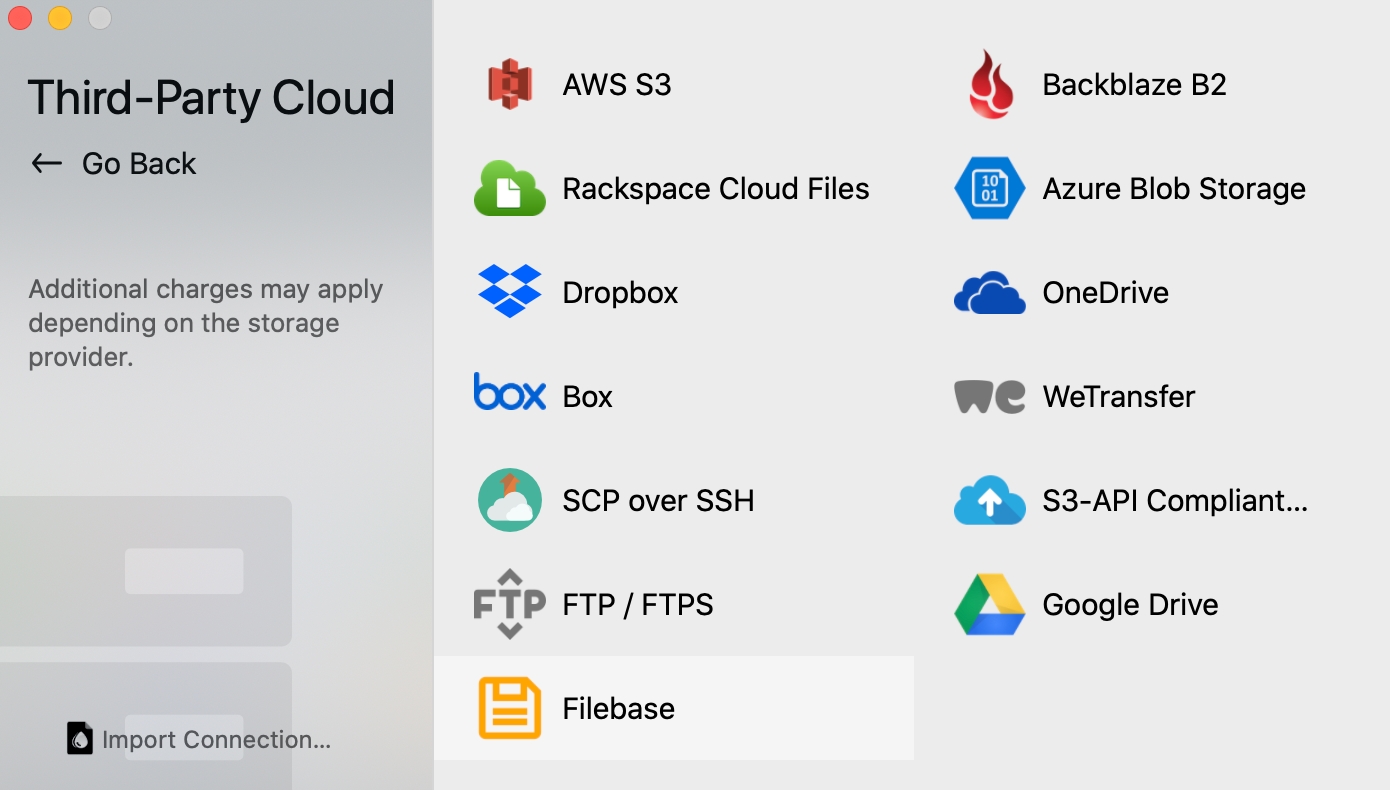
Enter Configuration Information
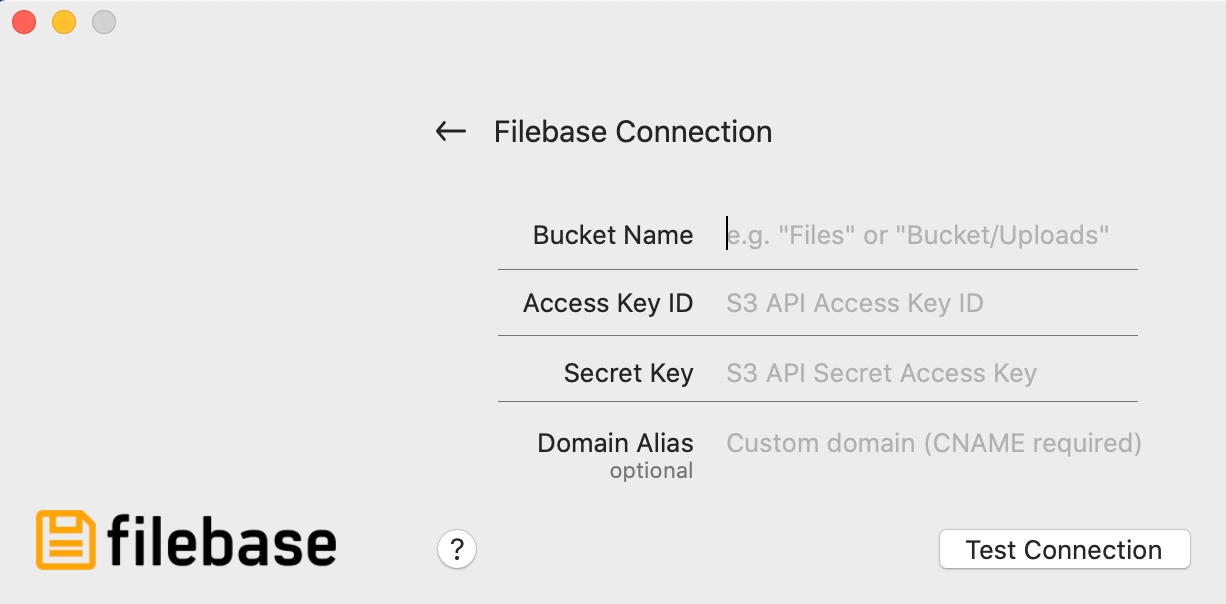
Configuration Information:
Bucket Name: Filebase Bucket Name
Access Key: Filebase Access Key
Secret Key: Filebase Secret Key
Click Test Connection to make sure everything has been set up correctly, and you're done.
Last updated
Was this helpful?