Dropshare
Learn about how to use Dropshare to drag and drop files to a Filebase bucket.
What is Dropshare?
Set Up Connection
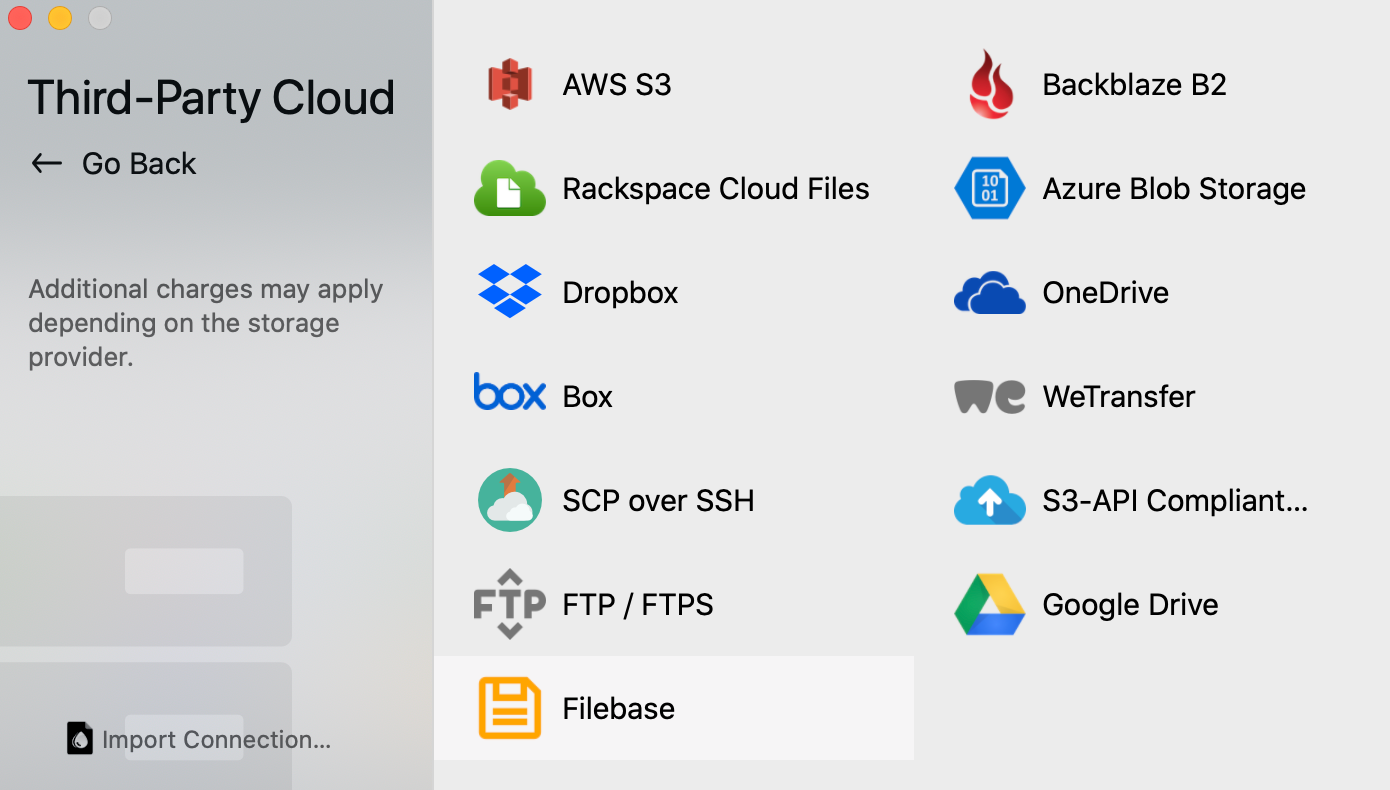
Enter Configuration Information
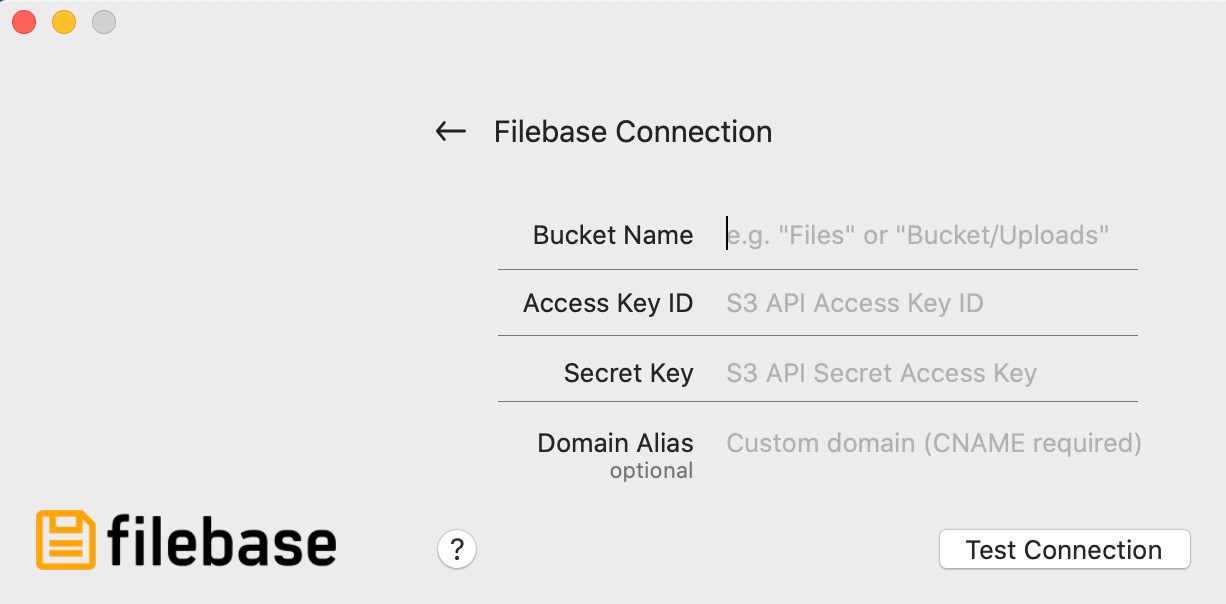
Configuration Information:
Click Test Connection to make sure everything has been set up correctly, and you're done.
Last updated